Mouse Vault: A Vinylmation Resource App
If you've been to the Disney Parks in the past several years, you've probably seen displays of Mickey-shaped plastic figurines decorated to look like other other characters, rides, or seemingly random colorful designs. Those little plastic Mickeys are called Vinylmations. They can be bought or traded at Disney parks and Disney stores in several countries.
 Organize and Record Your Vinylmation Collection
Organize and Record Your Vinylmation Collection
To date, Disney has created more than 1,500 Vinylmation figures and my obsession with them borders on the pathological. At one point they were taking over so much of my house that my husband started having nightmares that he was being attacked by an army of 3" vinyl demons.
My Vinylmations now all live in my home office, away from skittish visitors. And lucky for me, there's a handy iPhone app that helps me keep them all in line: Mouse Vault, available on the iTunes store for $2.99.
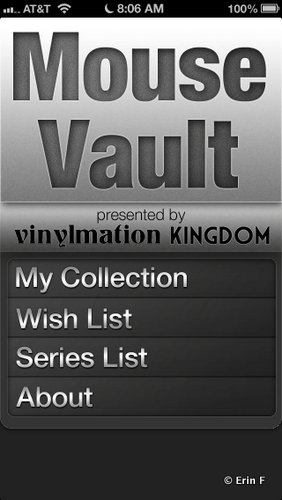 Mouse Vault App
Mouse Vault App
Mouse Vault is basically an inventory tracker for your Vinylmation collection. The app lists each of the dozens of Vinylmation series which have been released. A quick tap of the series name brings you to a page with a helpful photo of every figure in the series and a clicker where you can record whether you have that figure, whether you have multiple copies of a figure, and even whether you don't have that figure but want to add it to your "Wish List" for future acquisition.
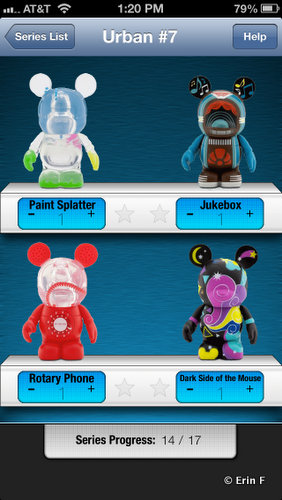 Account for Multiples
Account for Multiples
Once I got the hang of it, Mouse Vault was extremely easy to use. Some quick tapping while standing in front of my shelves of Vinylmations and I had an exhaustive list of which figures comprise my collection. This data input allowed to me to quickly see that I own more than 900 Vinylmations. (Did I mention that thing about pathological?) Using Mouse Vault, I could also easily see which figures were missing from my collection and add them to my Wish List.
The Wish List came in particularly handy during a family visit to Walt Disney World. The app allowed me to email this Wish List of missing figures to my teenage daughters. They could then access my needed figures on their phones while they were out and about in the parks on their own. My personal scouting party was able to find me several previously unowned items in the park Vinylmation trading boxes. Without access to the Mouse Vault created Wish List, they never would have been able to identify which figures I already have and which I was looking to acquire.
 Make and Share Your Wishlist
Make and Share Your Wishlist
As I mentioned, the visual nature of the Mouse Vault app makes it extremely easy to use. You can look at the bottom of any Vinylmation and find its series name designation (Toy Story series, for example). One tap on the app and you're taken to a photo of each of the figures in the series so you can see at a glance whether that item is in your collection or is a target to be acquired. My daughters are much less Vinyl savvy than I am, and they were able to figure out the inventory process in a matter of moments.
Despite this ease of use, we did have one hiccup when my 13 year old started to help me use Mouse Vault to inventory my Vinylmations. The app's home screen lists "My Collection" as the first choice in the list of activities to select. My daughter was initially flummoxed by this when she went to add an item to our inventory list and couldn't find its series (a popular one) on the list of series choices. Together, we eventually sorted out that she should have started her inputting with the "Series List" tab. My one substantive comment about Mouse Vault is that the app usage might be slightly more intuitive if the position of "My Collection" and "Series List" were reversed.
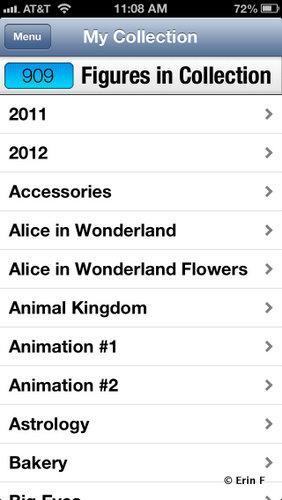 Record Your Collection
Record Your Collection
For new Vinylmation collectors, the Mouse Vault app is gem, making Vinyl tracking and trading on the go a breeze.
For experienced collectors, there are a few minor inconsistencies that could lead to confusion. For example, the Mouse Vault app shows that the Park 3 series contains 3" Vinyl figures of Piglet and SPF 98. These two Vinyls were only available for purchase with 9" companions, so someone looking to form a complete set of Park 3 might be confused about how to find them. Similarly, the Park 7 series list of 3" figures shows three "On Parade" figures, which can only be bought as a set, yet no where is it indicated that these are a set. Further adding to the problem is that in other series, again Park 7 for example, the 3" Vinyls that were packaged in a set with 9" Vinyls do not appear in the 3" list, or anywhere else on the app.
 More Than 1,500 Disney Vinylmations
More Than 1,500 Disney Vinylmations
Other minor snafus include the listing of the 2012 special Electric Holiday Vinyls in the 3" section, when they are actually 9" figures. And most of the 9" Create Your Own figures are simply missing.
In the interest of documenting my complete Vinylmation collection, I'd love to see future app updates include the 1.5" Vinylmation Juniors, the Ear Hat figures, the plush Vinylmations, the Vinyl-with-watch combinations, and accessory type items such as the Vinylmation USB drives, nightlights, and other paraphernalia. And since the non-Mickey-shaped Popcorn series characters are included in app, including the monorail shaped Vinylmations would have be nice as well.
Overall, I think Mouse Vault is a wonderful resource for new Vinylmation collectors and traders. Experienced Vinyl collectors will find the app useful, but will have to keep a bit of a weathered eye out for missing items.
Thank you so much to Erin Foster who took the time to review this fun mobile app for us. Are you a Vinylmation Collector? How do you keep your collection in order? Do you think this app would be helpful? Leave a comment and let us know!











Benjamin wrote on Wed, 02/27/2013 - 20:32:
This app is the one and only thing I miss about my iPhone. I'd love for them to release an Android version of this app!
Kristen K. wrote on Thu, 02/28/2013 - 15:41:
So glad to hear some more feedback on this fun little app! Thanks for letting us know that you enjoyed it.
Post new comment