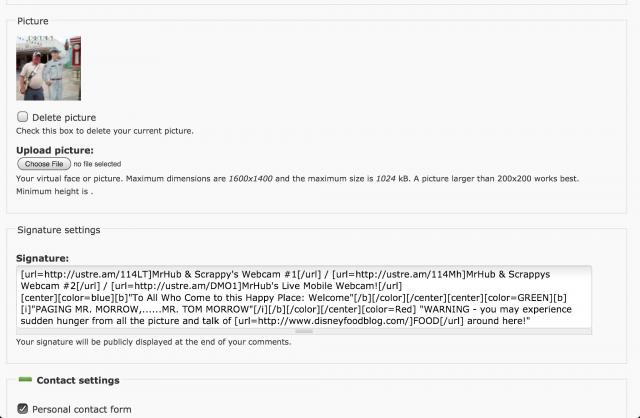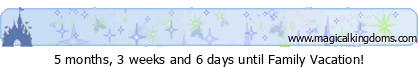1). Make a countdown at any of the many website available.
2). Copy the "HTML Code" of the countdown you made.
3). Go to your "My Account" page by clicking on "edit Setting" under the "Forum" tab.
4). Scroll down the page to "Signature" and paste the "HTML Code" you copied into this space, then scroll to the bottom of the page and click "Save". Go to any prior post you made, or make a new post and your new "Countdown" should display at the bottom of your post.
Could someone sticky this please.




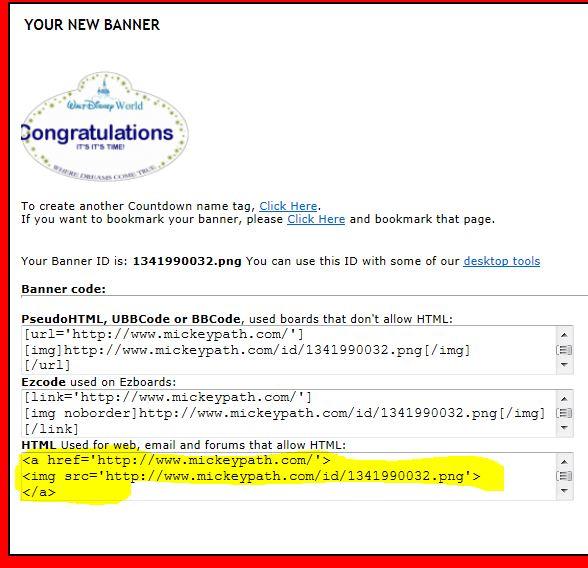
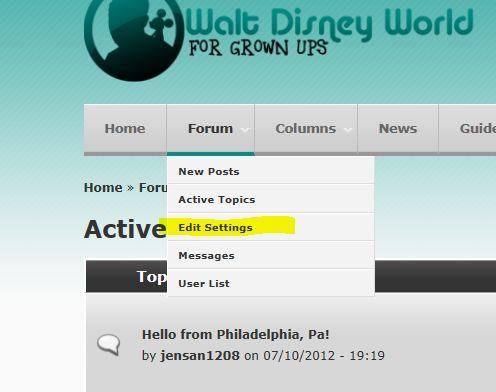
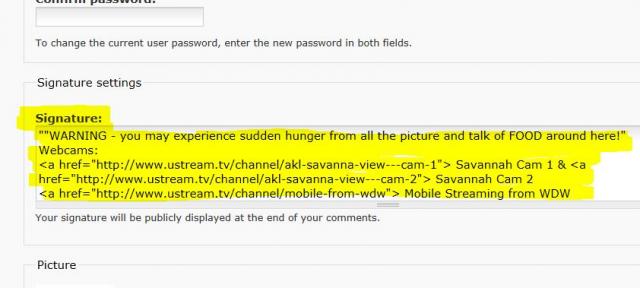



 Thank you.
Thank you.