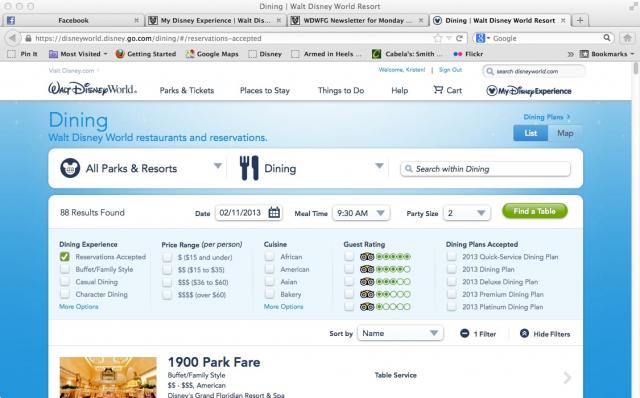Has anyone played around with the new Disney Website? My Disney Experience is now online 
What are your thoughts?
My Disney Experience
It didn't auto-fill with my trip reservation and doesn't recognize my confirmation number even though it was booked through Disney and not a third party. I'm going to need to call them to get it attached. I tried a few different browsers but kept one on the old site in case it it isn't fixed by the time I need to do online check-in.
It also has a hard time loading pages for me, nothing seems to load completely. It's weird because I'm not running other programs and my internet connection is strong, so there's plenty of capability. My guess is the site is being overrun with people trying it out.
Fellow Americans, I hear your tambourines inside my head and that's no lie!
It recognized my DVC reservations, so I'm happy about that. I like the new layout, but I haven't spent that much time exploring it myself yet. My husband had a little trouble connecting to my account, but we got it figured out eventually.
I'm not digging it at the moment. but with all changes, it takes time to get used to them.
I'm not really liking it either. Had to re input all resi numbers individually. That sucked!
I still haven't been able to get my reservation inputted properly. So yesterday I used a different browser that still took me to the old website where my reservation does appear and did online check in there. That worked fine! 
Fellow Americans, I hear your tambourines inside my head and that's no lie!
I had to re-register - it wouldn't recognize my password for the past week. Pages don't load properly, or don't load at all, and it's been like this for over a week now. I have to say I'm not impressed - rollout of a new site should wait until the bugs have been worked out. The odd glitch I can understand, but this is ridiculous. I have friends who are heading down in a month, and so far have not been able to get their reservations to come up. Even though they understand the reservations are still in the system somewhere, it's stressful to be left wondering if everything is intact.
Diana
Time marches on. Eventually you realize it's doing it across your face.
I don't like the update either. At least with the old site, you could enter everything you needed to do a package search (I am not at the point of making ressies yet) and get a tentative $ amount. You can't do that with the upgrade without going through too many steps!
For some reason my account isn't holding on to my reservation information and I have to re-enter it every single time. VERY Annoying. I do like the visual enhancements, there are a lot more details about the Villas up there now. I hope they get the kinks worked out soon.
I like the new enhancements. It is very visually pleasing. It did recognize my DVC reservation when typed in, but had to manually type in all dining reservations and that stinks, especially since I deleted two emails from Disney with the numbers...uggh. Overall, I think it's great!
I have been on Disney.com lately and having trouble navigating through the new sight using my Macbook and laptop (PC). Especially when I try to get into the dining section in the WDW area. I dont have any reservations so I cant say anything about My Disney section - although it did recognize my previous log in info and I was able to get into My Disney with no problems. i am just having problems navigating certain areas within the Disney.com website. Anyone else have that problem? I do have the most recent version of IE, but I am not running the most updated iOS for my Mac which could be a problem if Safari is not updated to the most recent version.
Scott
I have been on Disney.com lately and having trouble navigating through the new sight using my Macbook and laptop (PC). Especially when I try to get into the dining section in the WDW area. I dont have any reservations so I cant say anything about My Disney section - although it did recognize my previous log in info and I was able to get into My Disney with no problems. i am just having problems navigating certain areas within the Disney.com website. Anyone else have that problem? I do have the most recent version of IE, but I am not running the most updated iOS for my Mac which could be a problem if Safari is not updated to the most recent version.
Yes it still has it's little glitches. Sometimes it works, others not.
I read yesterday (I can't remember where) that Disney has acknowledged that the site is not currently complete and there have been some issues that they are working on. Honestly, it makes me made that they would launch the new site in this state, but whatcha' gonna do? Just hang in there, it's not just you.
I downloaded the app onto my phone and was doing a side my side comparison of the two for yesterday's article on the main page. Sitting there with both of them, looking through the maps view and the list view really helped me to understand the two better.
None of it seems as intuitive as the last version, but I think that the more you work with it the easier that it gets.
Now that my 2013 trip is booked, I've been playing around the new site more. 
I noticed it lists character meet and greets under Entertainment at each park. I don't recall seeing them listed on the old site other than the Character Spot at Epcot and Mickey and Princess meet and greets at Town Square in MK. Now that I think about I don't think I ever looked for them on there. They could have been there all along and I am just noticing them now because of the new format. They include the times the characters are available.
https://disneyworld.disney.go.com/entertainment/epcot/character-meet-snow-white/
Menus are posted for the quick service restaurants (at least the couple restaurants I looked at). On the old site, most of them didn't have links to get more information. I find this a plus for planning.
https://disneyworld.disney.go.com/dining/epcot/electric-umbrella-restaurant/menus/
The new site won't even come up for m lately. I can only use it if I use the app on my iPad.
It is extremely slow and not very user friendly........ugh 
When it's working it seems to be pretty good. It's just never all working at the same time yet, and major sections are still missing like pass holders page and such.
I need to go check it out!

The reservations pages and the Disney Store pages are so graphics-heavy now, that they seem to load very, very slowly on my machine (a PC). It's cute to see dancing chipmunks when you're going to buy a new pair of pajama pants, but not at the cost of it taking an extra 7 minutes to navigate through the pages!
I had booked a trip on the old site, and when I went to book another trip on the new site, the two wouldn't connect...I called the reservations desk, and they had a very difficult time finding the second room attached with my first reservation, which was made on the old site...not really sure what the deal was with that, but it did take quite a while for them to pull it all together...
I also miss being able to order the dining reservations by park or area...you used to be able to select (i.e.) Epcot on such-and-such day for dinner, and it would show you the restaurants available on that day at that time.
I thought is was just me about the slowness with the new website. I have been trying to do ADRs and it just takes sooooooooooooooooo long for the information to load. They really need to check that.
I also miss being able to order the dining reservations by park or area...you used to be able to select (i.e.) Epcot on such-and-such day for dinner, and it would show you the restaurants available on that day at that time.
You can do this! It took me a good two weeks to figure out how, but you can.
The default setting is "All Parks and Resorts" but if you click that (it's on the left hand side of the bar under the blue "Dining" title) it will give you a drop down menu and you can select the specific parks or areas that you want to search.
After testing this thing for at least a couple of weeks, on my desktop, my iPad, and my smartphone, all I can say is that this is one of the most TEDIOUS and frustrating app that I've had to deal with. Oy vey!
First of all, as most of you found out, it somehow has some issues in synching your reservation, even after you entered it from one of your device. And then it won't sync your dining reservations.
I think the whole ecosystem isn't fully baked yet. The function that deals more info about the parks and stuff might be more useful, especially at the parks. However, if they are hoping that being able to make it easier for it to work across the different platform and devices, they have a lot of work left to do.
Zz.
No longer an active member.
I just used it on our last trip on my iPhone, iPad, & PC and really had no problem. The only issue I had was it was a day behind once and I had to reboot my iPhone. Other then that, it was good, had pretty good connection in the parks with the Wi-Fi also.
I think the whole ecosystem isn't fully baked yet. The function that deals more info about the parks and stuff might be more useful, especially at the parks.
had pretty good connection in the parks with the Wi-Fi also.
Zz, I think one of the big problems is that they launched MyDisneyExperience before it was completed. I still get a lot of pages with no information on them and it frustrates me to no end. I can see where it's going, and I like the vision, but it's just not all there yet in practice.
I read somewhere last week that guests being able to use this app was the main reason that they rolled out WiFi in the Parks. It was one of those "Ah ha" moments where the puzzle piece finally fits.
I just don't understand why you would roll out a big change like this without doing a beta test site first to work out all of the bugs. But then again I am a computer user not an IT professional.
Help! I thought I was getting the hang of My Disney Experience, but now I'm lost! Is there any place on it that I can pay the balance due on our trip? 
Not sure if others have found this out yet, but if you enter your dining rez and then click on the My Reservation section, it seems to load everything up.
Help! I thought I was getting the hang of My Disney Experience, but now I'm lost! Is there any place on it that I can pay the balance due on our trip?
I think you may still have to call to do that mimi.
Thanks mrhub - I did a general search for "paying off balance" and it said there was an option to pay online, however when you click on it - it just takes you back your reservation with no option for making a payment. 
Thanks for the reply - thought I was crazy and just couldn't see the obvious!