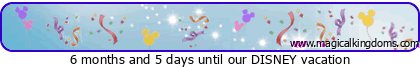Hi All!
Some people have had difficulty posting photos, so here's a quick tutorial on how many of us go about it:
1. Register for one of the many photo hosting websites out there (we suggest imageshack, but this can also be used with photobucket, picasa, myspace, etc.). NOTE: There should be options to make your albums private once you've uploaded photos.
2. Once you're registered. Click where it says "upload image."
3. This will open a window to your computer folders. Choose the image you'd like to upload and open it.
4. Go through the options offered to you for uploading; upload your photo to be in the range of 400-700 pixels.
5. Click the button to upload the photo.
6. Once the photo is uploaded, go to "my images" or something like it
7. Find the photo you want and open it (some sites want you to click "share"). Find the computer code link for "forums," and copy it.
8. Come back to your WDWFG post, click on the button with a pink and blue "A." This will toggle the mode so that you can post your picture.
9. Paste your copy into the post.
If this still doesn't work, send me a PM or an email at [email protected]. We'll make it work for you!