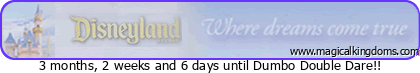Hi everyone,
We all love to take photos of our trips to Disney World so I thought it might be fun to have a thread on photography techniques, tips and tricks etc. to help get the best photos possible.
If you have some great photo taking tips, post them here. 
I realize this isn't about Disney World per se, but since Disney has so many places with different conditions to take photos, it may be helpful.
Please also post any questions you might have and hopefully someone can provide a meaningful answer!