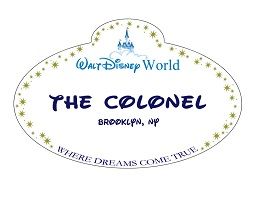To upload a picture to a post, click on the button below the text box that says "Choose File" or "Browse"


A window will open on your computer and browse to whatever picture you want on your computer and choose it. Click open and it will be attached like below.


You must have some sort of text in the text box, even a simple period. Click on preview to preview before you post it or click save to post.

That's it!






 Thanks for letting me know that mrhub. I thought it was just one more thing I couldn't figure out about computers
Thanks for letting me know that mrhub. I thought it was just one more thing I couldn't figure out about computers