DisneyDoc asked:
How do you get the pics to show up where you can type more text after? I know how to attach them at the end....
Doc you have to use a link to the picture rather than direct upload from your computer. Use a linked picture from Facebook or use a picture sharing service link Photobucket.
If use a picture from FB, just copy the URL:
Then click on the little picture button:

and paste the URL in there and save. It shows up like this.

You can use this method for any picture that you can save a link for.
This is what it looks like when you are typing the post:










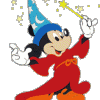





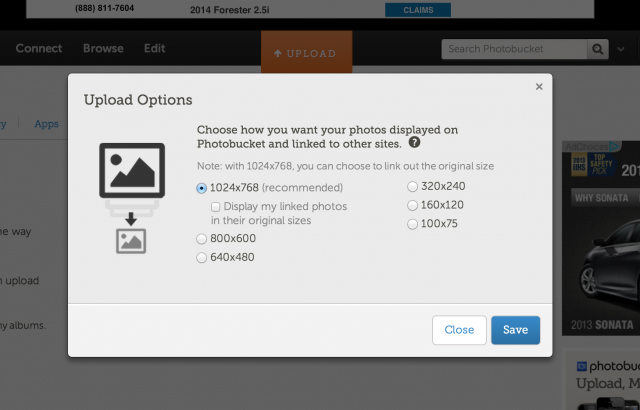















 and a Dell computer
and a Dell computer

